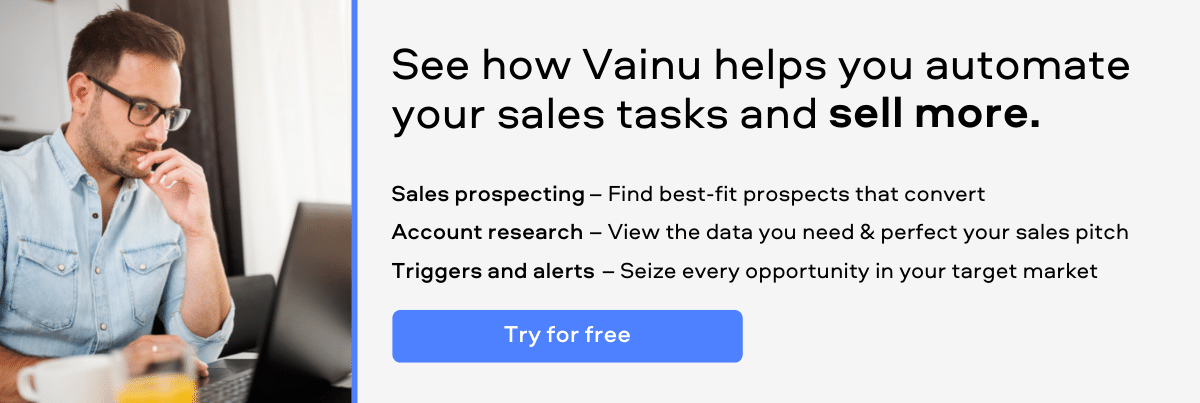Sales Automation: 5 Tactics That Save You Time And Improve Results
Looking to crush your sales targets?
One way to make your challenge easier is finally taking advantage of sales automation. Automate the repetitive and frustrating parts of sales, so that you can focus on what truly matters: having engaging conversations with your prospects and customers. Stop grinding away at those unnecessarily tedious tasks and let the robots take the wheel.
In this post, we’ll share five simple examples of how you can automate the sales prospecting and research portions of your sales process, saving you time and increasing your overall sales output.
What is sales automation?
In this context, sales automation means automatation of repetitive actions and automates them using technology to save you energy and time. Sales automation is the mechanization of manual, time-consuming sales tasks using software, artificial intelligence (AI), and other digital tools. It aims to manage or own responsibilities that sales reps and managers do on a daily, weekly, or monthly basis. Sales automation is the mechanization of manual, time-consuming sales tasks using software, artificial intelligence (AI), and other digital tools. It aims to manage or own responsibilities that sales reps and managers do on a daily, weekly, or monthly basis.
5 sales automation efforts that make your sales life easier on a daily basis
1. Eliminate manual data entry in your CRM
If someone is still manually entering business data into a CRM today, they're behind the curve with sales technology. Use sales tools that integrate with one another, and use the integrations to avoid manual data entry altogether.
For example, when you find a company in your sales intelligence platform that you want to target, move the prospect along with all relevant information into your CRM with just the click of a button. Once they're in there, use sales engagement tools to document your outreach efforts. When closing a sale, make sure your Proposal software logs any interaction. And so on.
2. Set CRM maintenance on autopilot
Data in your CRM goes bad more quickly than warm milk. In your team, you've probably solved this by either looking the other way, or running projects every six months where you buy a data dump from a data vendor and go through the records to clean them up manually.
The smarter solution, which is also a lot less work, is to set up an automated cleanup process. A sales intelligence platform can go through the companies in your database on a routine basis, and suggest updates to incorrect or outdated properties in your CRM. It can even enrich your database further with missing or new data points based on preference.
This approach saves you hundreds of hours and takes care of one of those nagging issues that you forget until it bites you in the behind at a later date.

3. See all information on your inbound leads at a glance
When a mythical inbound lead appears in your inbox, chatbot, Slack, CRM, or marketing automation tool, the first task for many is to go through an in-depth research process to understand more about the lead and decide how to approach them. Thanks to automation, you can get all the information you need directly accompanied with the lead itself without significant disruption to their natural interaction with your business.

Wherever you receive your notifications, make sure you're getting the necessary information at one glance:
- Details about the lead that they themselves have provided (the form they filled in your marketing automation tool)
- Information on how they've interacted with your website content (details from your marketing automation platform)
- Information about the company the lead works for (your sales intelligence platform)
- Information about recent buying signals sent out by the company (your modern sales intelligence platform)
- Suggestions on how to adjust your sales script to deliver a tailored sales pitch to the prospect (your sales intelligence platform)
Getting this type of lead enrichment process going will require some initial effort, connecting your marketing automation, sales intelligence platforms, and the notification tool of your choice, either directly or through an app connector such as Zapier. But once up and running, this process will save you minutes on every lead you're working with, and make sure you're responding in real-time.
4. Get notified on the right time to reach out
Instead of you constantly scouring newspapers, online journals and social channels for breadcrumbs that may lead you to a buying signal in your target prospects, set up automated alerts that notify you about relevant changes within these companies. With a modern B2B sales intelligence platform, you can select the changes you're interested in knowing about and set alerts for any group of companies you'd like to follow. When a change occurs, you can get those notifications directly via email, Slack, or go one step further and create automated tasks directly in your CRM to reach out.

You can even include these insights as a part of your lead scoring and account scoring models: certain changes will impact the lead's score and potentially trigger you to reach out if the case is promising enough.
5. Automate sales prospecting altogether
If you want to save even more time and really hate the research portion of sales, create a setup where you won't have to prospect ever again.
Create a clear-cut definition of your ideal customer profile: the characteristics of a company in your total addressable market that is most likely to be interested in your service offering. This should include everything both firmographics (industry, size, location), technographics (technologies they use), and trigger events (recent changes in the company that indicates an increased need for your offering now).

Then, set these up in a sales intelligence platform and have new prospects automatically generated into your CRM as soon as they fit your criteria. Voilà—you'll have a never-ending list of prospects automatically created in your CRM, at least until your ideal customer profile runs out.
You will need to continuously evaluate and tweak your ideal customer profile based on your sales experiences, but the tedious task of manually searching for companies matching this profile will be gone.
Sales automation software
Prospecting
Most sales prospecting tools include features that help automate the process. Here's a list of the most important players in the space:
Data enrichment
With a data enrichment running automatically in the background, you can ensure your databases and contact records are fresh and reliable at all times. Similarly to any other category of the crowded sales tech landscape, there're plenty of tools and platforms that promise to enrich your CRM data.
Contact and deal creation
Sales automation shows its biggest potential when you can implement a system that moves deals forwards without sales reps having to lift a finger. In short, that's what Vainu Workflow Triggers does. The technology allows to automated actions in your CRM based on any change within any company. This way you can reduce grunt work by creating workflows in your sales and marketing systems based on changes happening in your target companies. For example, you can automatically tasks, deals, or nudge a sales rep to reach out at the right time.
Sales automation is just the tip of the iceberg
Automating your sales prospecting and research efforts is only the beginning phase of sales automation, and the actions listed here are only a few examples of how it can make your sales life easier on a daily basis.
For further information on how Vainu's Sales Intelligence platform can be used to automate some of your sales grunt work, contact sales.