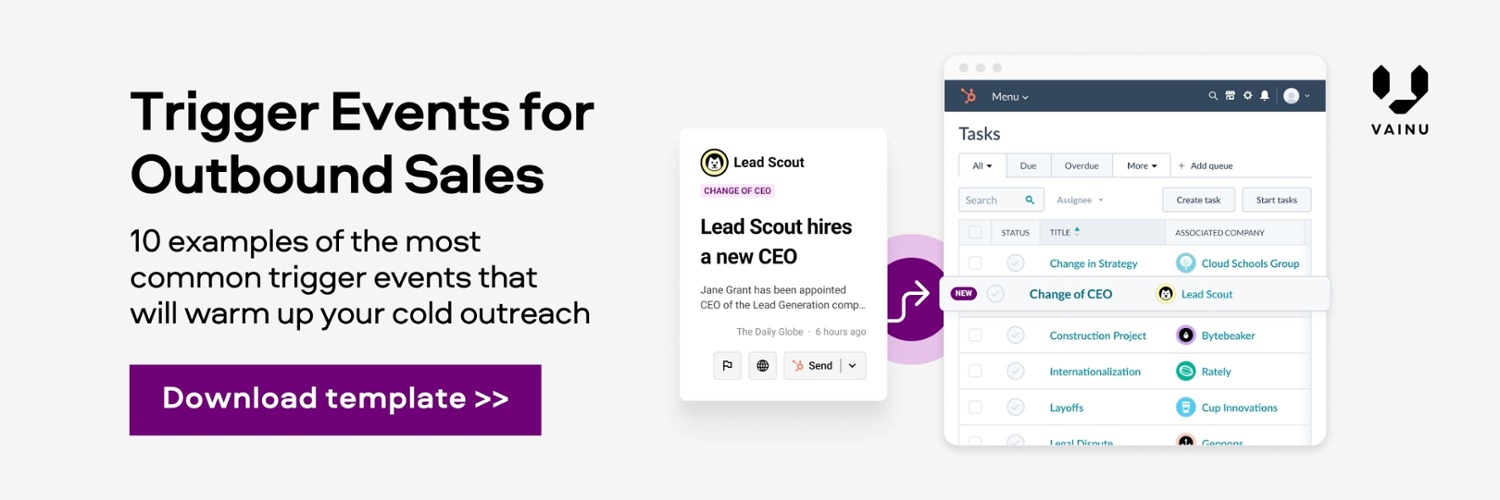R.I.P. FTP Servers, Hello, Workflow Triggers
Imagine if Microsoft Teams, Slack, or email would work like this: to read new messages, you first have to load all messages, and then, compare them to the previous batch of downloaded messages and figure out if there’s anything new.
Wouldn’t make any sense, right?
And yet, that’s what you often do to find out what changed in your CRM data.
For decades, companies have employed interns, junior analysts, consultants, and data researchers to try to make sense of their CRM data and keep records up-to-date. It was—still is in many cases—a constant flow of files back and forth between systems and people. The era of FTP servers, as one might call it. Not a simple process, but it allowed data analysts spot changes in any data point. For salespeople, such analysis is critical because it helps discover new sales opportunities.
We’re well into the 21st century, so yes, there’s a better way. Let’s take a look at one easy way to keep track of changes in your CRM data, and do it without exporting and importing files.
Businesses collect a vast amount of data on their customers and their prospects. Such business data informs strategy and helps companies be data-driven and improve performance. Not every data point, however, is equally important for every company. Some are more critical than others. Let’s see an example.
Business data informs strategy and helps companies be data-driven and improve performance. Not every data point, however, is equally important.
Think of any private equity firm or corporate finance boutique. Their analysts work around-the-clock to study the latest financial statements of their shortlist and portfolio companies. They want to understand the historical trends, what allows them to create unique financial KPIs for their target accounts. As a result, some companies will measure against the “Rule of 40”—how a company’s revenue growth plus profitability margin should be equal to or greater than 40 percent.
That rule is typical of the software industry but isn’t that critical for other businesses. For being truly data-driven, each company has its own magic numbers based on the data points of their interest.
Putting data into action
Once a company has decided on key data points, it’s easy to start acting on this information. Want to figure out which of your prospect meet a certain revenue threshold? Easy peasy. Define your own magic numbers, get the raw financial data into a spreadsheet, auto-fill your KPI formulas, and regular check the prospects that meet the threshold.
That setup works, but when you have thousands of potential customer and multiple data points, you’ll need a higher level of automation.
Keeping track of data changes
At Vainu, we know how important financial data is for B2B sales, so over the years, we’ve developed a unique method to compile financial data. First, an innovative optical character recognition (OCR) process extracts data from financial statements in PDF format. Then, a team of local data researchers validate the data and fill in any blanks if needed. This process turns raw data in actionable insights. Next, we needed to find a way of notifying users of relevant data changes.
Historically, such notifications happen by sending a full file to the customer’s FTP server—the era of FTP servers, as I said. This method works, but it’s slow and makes it difficult for the end-user to detect actual changes in the data. How can salespeople act on trigger events if they can’t spot a change in the CRM data?
When that happens, do this
But notifications hold no value if salespeople won’t act on them. That’s why we want to let users create a smart action in their desired destination (CRM, Google Sheets, Slack, you name it).
We also wanted to let customers create a smart action in their desired destination, such as CRM or Google sheets or Slack, or wherever. When a company meets the rule of 40 % (or 30%, or 50%, or 27,255%), the user should be able to automatically create the action they want. It can be anything: creating a task in HubSpot CRM, adding a new row in Google Sheets, sending that change log to HubSpot API, or whatever makes the most sense for their own process. As a result, a data change will have a direct impact on the sales process. We call this feature Workflow Triggers.

Any change in any data point
Financial data is critical for most sales organizations, but any data point can be of interest. It would be impossible for us to pre-build all possible use cases, so Workflow Triggers can track any change in any data point and deliver it almost in real-time. With thousands of data points in Vainu’s database, for sales and marketing teams, the possibilities are endless. Some people might want to know when a company starts using lead capture forms on its website. Someone else might want to be alerted as soon as a company adds a new environmental standard to their corporate social responsibility web page. Or when a company appoints a new CEO. Or when it adds an auxiliary name that includes the word “restaurant” in it. The most valuable trigger event is often a change in that specific event.
The limit is your own creativity. Data changes move salespeople and marketers forward, enabling them to launch relevant campaigns and reach out when the time is ripe.
Triggers is your competitive edge
Most sales and marketing leaders have had the same dilemma for decades: quantity vs. quality. With workflow triggers, we can take one crucial step towards something we call personalization at scale. Sales and marketing teams can finally create personalized actions based on changes in data at scale.
Ready to start acting on data changes? We can help.